 RSS feed for any blog or website is a little tricky and really helpful concept that has been discovered to shoutcast the creative content published by you on the web to lots of your fans or would be fans.
RSS feed for any blog or website is a little tricky and really helpful concept that has been discovered to shoutcast the creative content published by you on the web to lots of your fans or would be fans.What actually this feed is?
The answer is very simple, the RSS or any other feed is the smarter way to let your readers know what and when you or other authors have updated in your/ their post without taking pain of everyday visit to lots of author's websites like yours they like to read. It is an automatic way of getting informed about those author's activity updates via a web portal, news reader, or in some cases good old email and the simple strategy used for being regularly updated is to provide the readers the option to subscribe you your article through some headline animator, feed button, subscribe button etc. as shown in this pic.
Who publishes feeds?
Starting from most of the biggest website recognised as giants of web to the thousands of bloggers and podcasters use to publish the feed to get well connected to the readers with their most updated post reaches their readers.
So, how to create feed for your blog?
Its as simple as creating your email id. Just search google feed burner in google.
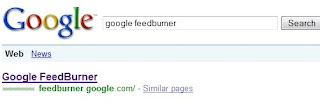
click on the link or open feedburner.google.com in the adress bar. You will be taken to the sign up page. Just use your google email id and password to login to the page or if you do not have any google account, just create one with the create an account button below.
After login, you will be taken to a page where you will get Burn a feed right this instantThe answer is very simple, the RSS or any other feed is the smarter way to let your readers know what and when you or other authors have updated in your/ their post without taking pain of everyday visit to lots of author's websites like yours they like to read. It is an automatic way of getting informed about those author's activity updates via a web portal, news reader, or in some cases good old email and the simple strategy used for being regularly updated is to provide the readers the option to subscribe you your article through some headline animator, feed button, subscribe button etc. as shown in this pic.
Who publishes feeds?
Starting from most of the biggest website recognised as giants of web to the thousands of bloggers and podcasters use to publish the feed to get well connected to the readers with their most updated post reaches their readers.
So, how to create feed for your blog?
Its as simple as creating your email id. Just search google feed burner in google.
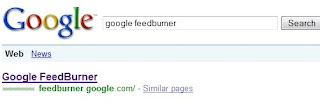
click on the link or open feedburner.google.com in the adress bar. You will be taken to the sign up page. Just use your google email id and password to login to the page or if you do not have any google account, just create one with the create an account button below.

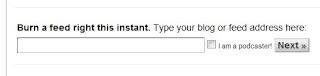
Now enter your blog or website URL in this type box as I have typed mine blog address.
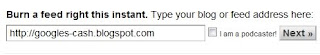 After typing the blog URL, you will check the I am podcaster button only if you are feeding any audio or vedio content blog otherwise left i as blank. Now click next button you will be asked to select a feed address to use as your source, leave it as default or you can opt. for other option
After typing the blog URL, you will check the I am podcaster button only if you are feeding any audio or vedio content blog otherwise left i as blank. Now click next button you will be asked to select a feed address to use as your source, leave it as default or you can opt. for other option Again click next button and you will be asked to put a suitable title for your feed address. Choose the title that best suits your blog or website. Though your choice may not be accepted if the title you are choosing has already been taken by some one. If the case would be so, then choose the title very nearer to the title earlier choosen by you. Try to keep the name simple while choosing the title. This will help your address to be shorter and easy to remember. Now after you have choosen a suitable title and being accepted, click on next button and your feed is ready.
Again click next button and you will be asked to put a suitable title for your feed address. Choose the title that best suits your blog or website. Though your choice may not be accepted if the title you are choosing has already been taken by some one. If the case would be so, then choose the title very nearer to the title earlier choosen by you. Try to keep the name simple while choosing the title. This will help your address to be shorter and easy to remember. Now after you have choosen a suitable title and being accepted, click on next button and your feed is ready.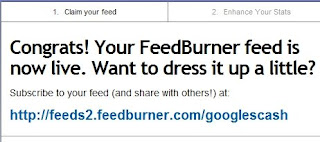
Once your feed is ready, follow the simple instructions given there on each of the page opened by clicking on the tab above. Don't forget to publicize your blogs by using the tools there on your blog or website.
Share this post with your friends and others if you like the post. If you have any querry, just leave a comment on this blog and I will prepare a next blog based on your querry.
0 comments
Post a Comment